Minimal
whiteboard
to maximize
your ideas
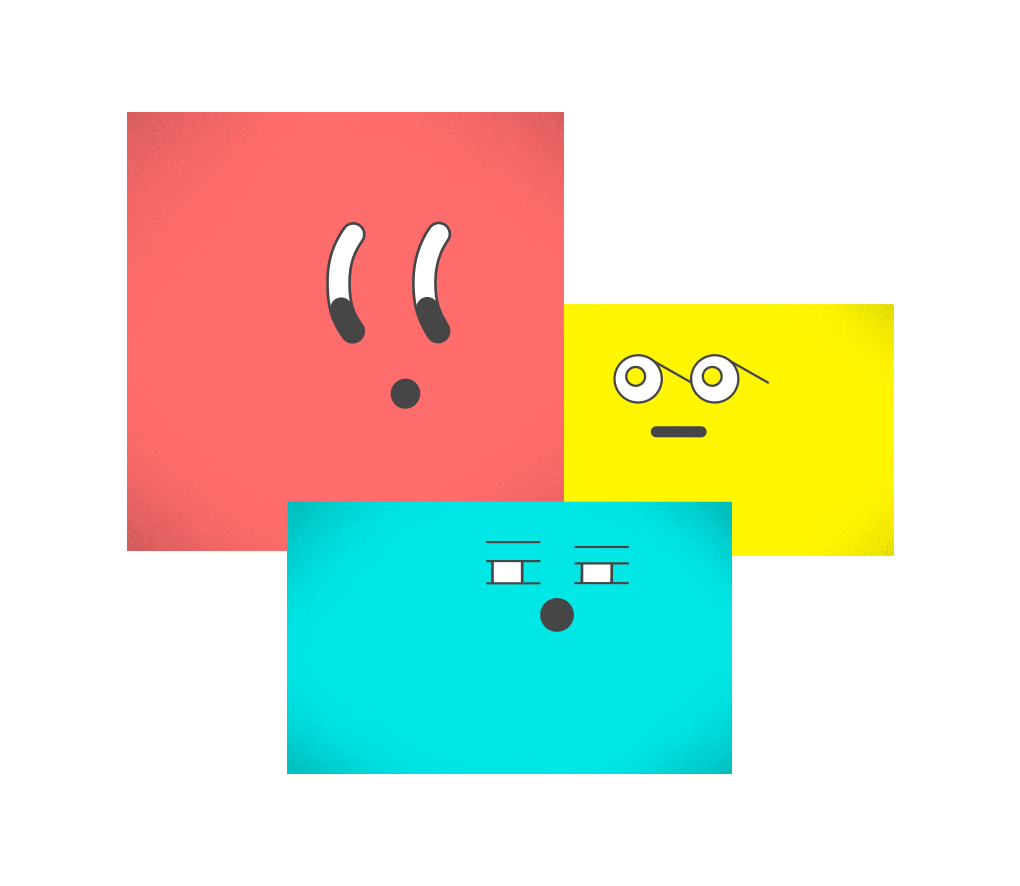
Preventing miscommunication in daily life

Postalk is a communication tool specialized for posting stickies.
It supports smooth teamwork by visualizing and structuring nuances that are difficult to convey through chat or e-mail using sticky notes.
Activate MTG and make it a 'forum for exchanging opinions'.

postalk with is a feature that leverages ChatGPT and Whisper's API to create a whiteboard from the main points of a conversation. This allows you to focus on speaking and listening, creating a deeper feedback and exchange of ideas.
Workshops,
close to you

Simple, lightweight, and usable by anyone, Postalk is perfect for workshops. Not only for special occasions, but even 1-on-1s and regular weekly meetings can be transformed into interactive 'small workshops'.
How To Use
postalk is a tool for putting and moving cards around.
Let's make a card!
Double-click or Press Enter to create a card.
Move your cards!
To move a card, pinch and pull the card.
Color your cards!
To color a card, select and press 'C' key
Move it all together!
You can move cards together or change their colors. You can also select all cards by pressing Ctrl + A (⌘ + A on the Mac).
Create an account!
Once you get familiar with postalk, why not log in for free?(no registration required.) You can see your boards and history, and find boards easily. Give it a try!
We are postalk from Japan!
Simple tool for better thinking and communination.
"Download a brochure" to view useful materials, including case studies of postalk installations.
